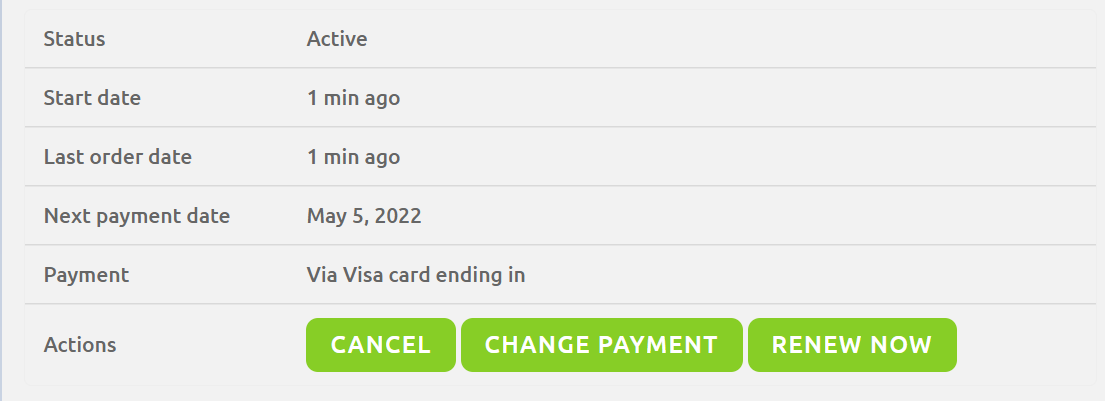Upgrade or Extend Your Host Subscription
If you would like to upgrade an existing monthly host subscription to an annual subscription, follow these steps:
- Login to your account
- Click on the Account link at the top of the screen
- Click on My Subscription on your Account page
- Click the Upgrade button
- Check out in the store to purchase an annual subscription
- A year will be added from the end date of your current paid month
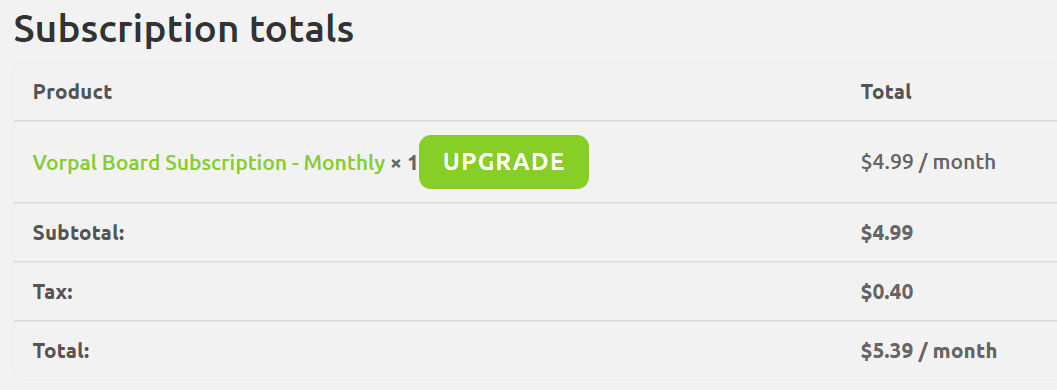
If you would like to extend an existing annual subscription for one or more additional years, follow these steps:
- Login to your account
- Click on the Account link at the top of the screen
- Click on My Subscription on your Account page
- Click on the Renew Now button
- Check out at the store to add an additional year to the end of your current annual subscription