Vorpal Board Setup
Thank you for being a Vorpal Board customer and welcome aboard! If you have any questions or issues with your unit, you can always reach us on Twitter or please consider joining the community on Discord. There are lots of experienced Vorpal Board users sharing their experiences and the development team is always around.
To view all tutorial videos you can browse all posts in the How-To Category.
Thanks again and have fun!
- Unbox your unit
- Set up and adjust hardware
- Login and create a room
- Connect and stream your tabletop
- Player overview
- Scan components
- Save the current game
- Create and use sets
- Card indexing
- Dice builder overview
- My views & game layouts
- Use 3D terrain to play D&D
- Use 2D maps to play D&D
- Roll standard & custom shared dice
Unbox Your Unit
An overview of all the items that come in your Vorpal Board box: card index sheets, component scanning sheet, phone mounting arm and component scanning box.
Setup and Adjust Hardware
See how to put together the Vorpal component scanning box and correctly adjust the phone mounting arm.
Login and Create a Room
Learn how to login to your Vorpal Board account and connect to your first room. Once connected, you will see how to invite remote players to join your game session.
Connect and Stream Your Tabletop
Learn how to connect your device to a Vorpal Board game session and start streaming your tabletop.
Player Overview
Get an overview of the basic functionality and user interface of Vorpal Board before you play your first game on the platform.
Scan Components
Learn the different ways to bring components into a Vorpal Board session. This includes two different methods of scanning and direct importing.
Save the Current Game
Learn how to save, load, and delete Vorpal Board games using the Android and iOS apps. Start right where you left off with the tap of a button.
Create and Use Sets
Learn about sets, how you use them and how to create them in the Vorpal Board smartphone app. Get your games going quicker than ever by saving sets for easy reuse of components.
Card Indexing
Learn how to use card indexing sheets to track physical cards as they are scanned in. This allows you to easily play games that require stealing or trading of cards.
If you need more card index sheets download them here.
Dice Builder Overview
Learn how to build and roll custom 3D dice using the dice builder and your Vorpal Board account. You can customize dice color and faces using a combination of text and SVG images. Once created, search for dice in the dice drawer by title or group. Everyone in your game will be able to roll and see roll results in real time.
My Views & Game Layouts
Learn how to create and load My Views & Game Layouts. Both pieces of functionality allow players to easily navigate the tabletop but it is important to understand the differences.
Use 3D Terrain to Play D&D
Learn how to use the 3D terrain you already own to play D&D remotely. James and Thad are joined by DM Arthur Wright to share tips and tricks to have the best remote D&D sessions possible.
Use 2D Maps to Play D&D
Learn how to use your 2d maps to create exciting adventures for your players. James and Thad are joined by Dungeon Master Dan “Inkdmage” Masucci to discuss how he uses maps, scatter terrain and minis in his D&D sessions.